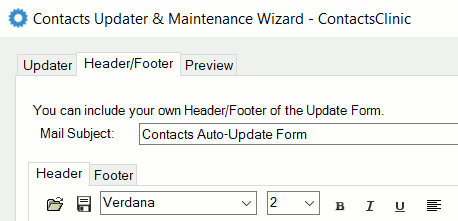1 Is Your Contacts blank like this?
2 "Contacts Update Form"is sent via
Email to your contacts

3 Recipients reply the email by updating
their details
4 Allow Contacts Clinic to Process
your Inbox Emails

5 Done! Outlook Contacts Updated