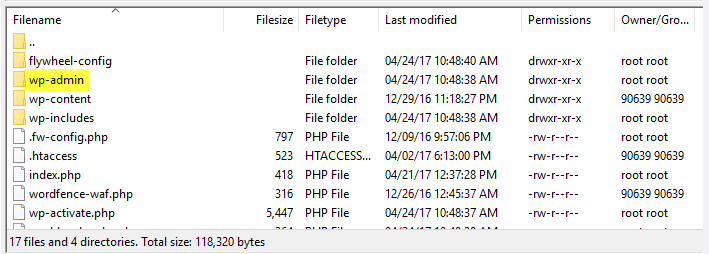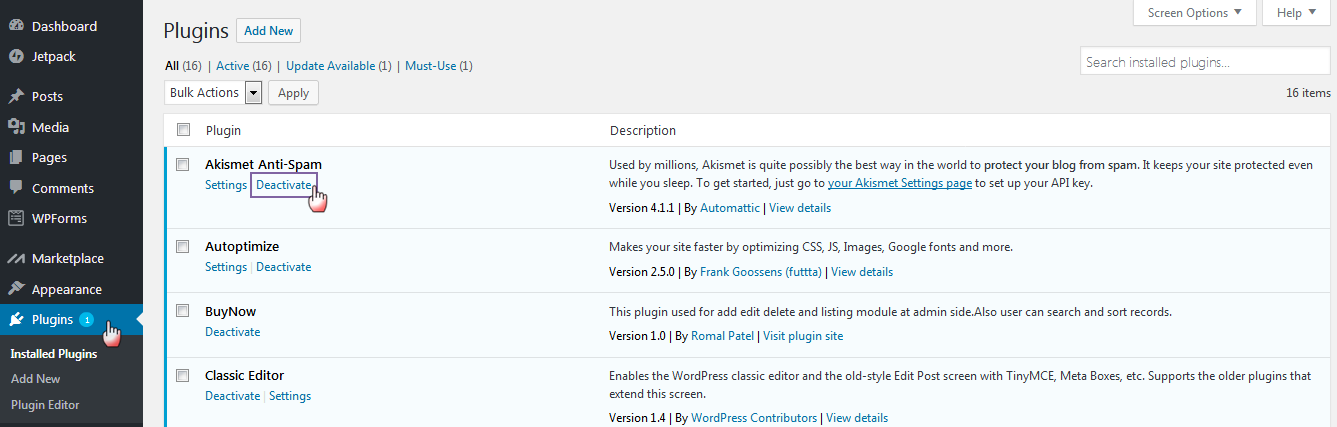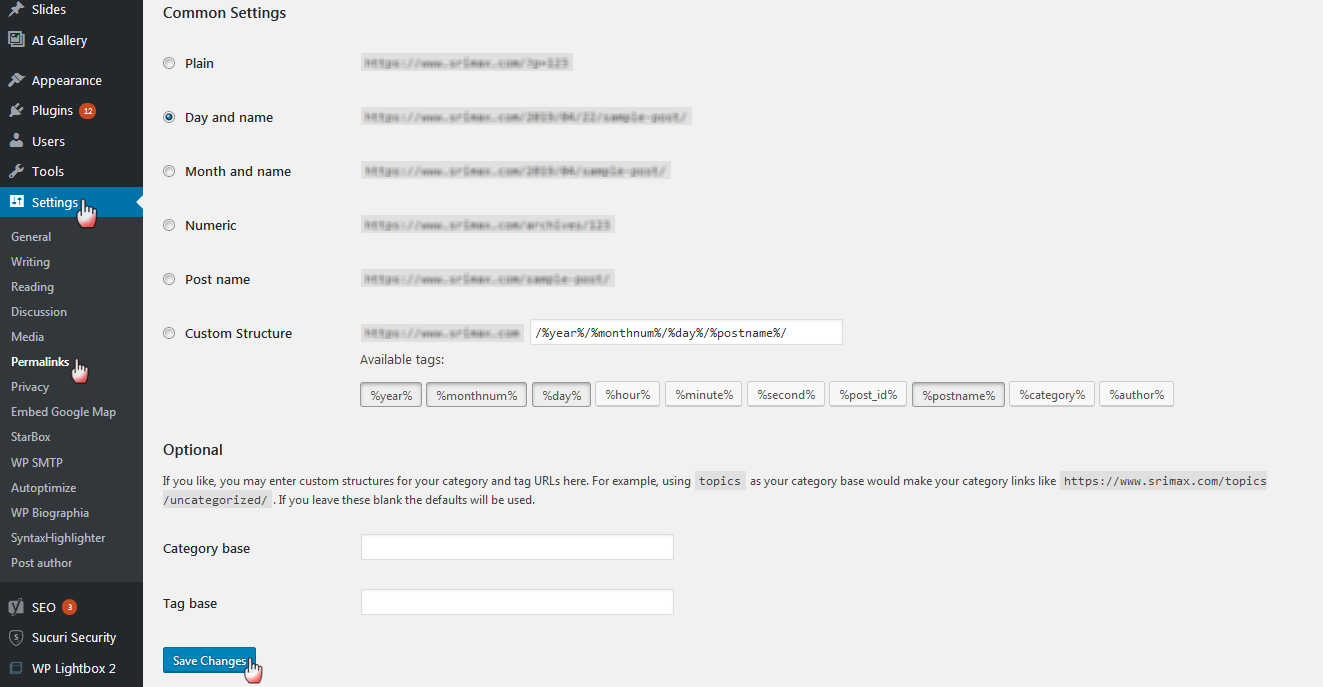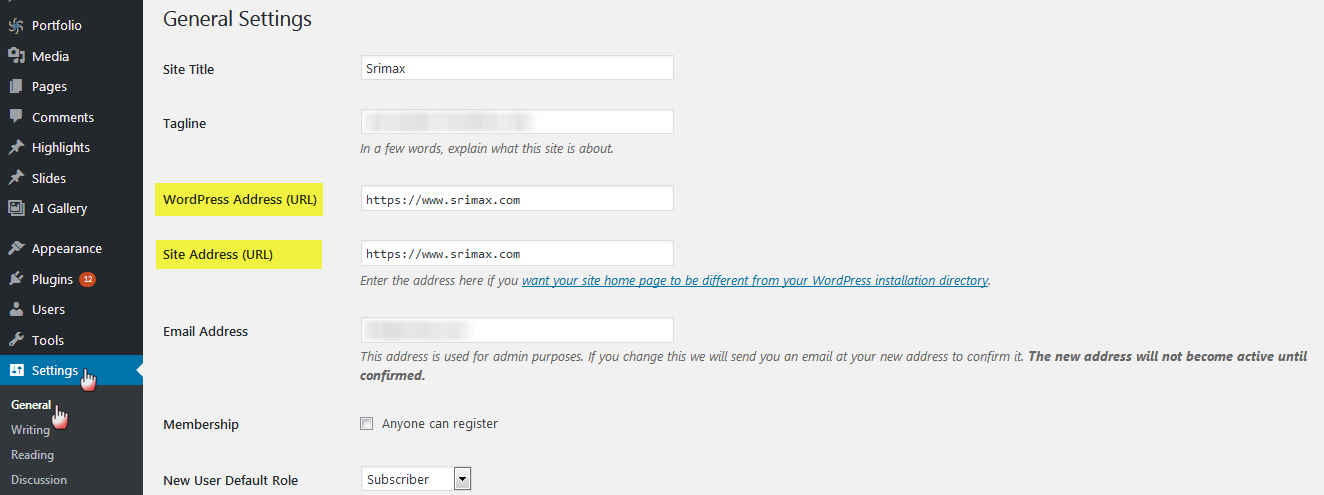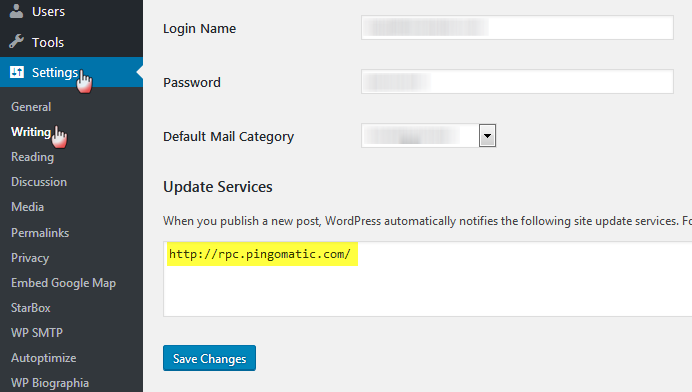404 Error after Saving or Publishing a WordPress Post

I have got ‘404 Page Not Found’ error when ‘Saving’ or ‘Publishing’ the WordPress Posts after upgrading our website to the latest WordPress version. Hence, have searched the solution for the fix through out Online and got the Solution after spending most hours of a day.
It seems most of WordPress users experiencing this problem and struggling to find the fix, so I am writing this article with the solutions helped me to resolve the problem. Hope this helps someone and save their hours.
The Solutions:
1. First of all make sure that there is a file named as ‘post.php’ in ‘wp-admin’ folder.
2. Then disable all Plugins and try again. If it works, enable each Plugin one by one to discover what is causing this issue.
3. If the above one doesn’t help you, go to your ‘Admin > Settings > Permalinks’. Don’t change anything on that Permalinks page, but just click the button ‘Save Changes’ exists at the bottom. Now try to publish a post.
4. If you still experience the issue, choose the option ‘Default’ in Permalinks page then save changes. After that you can set it again to the previous permalink option or keep it as Default as you wish. Then try to publish a post.
5. If the problem exits however, check the “WordPress Address (URL)” and “Site Address (URL)” have set correctly in ‘Settings > General’ (no slash at the end of the URLs).
6. You can also try to publish a post by removing the link ‘http://rpc.pingomatic.com/‘ from the field ‘Update Services’ exists at ‘Settings > Writing’.
7. If problem appears yet with all above changes, copy the code given below and paste in the .htaccess file.
<IfModule mod_rewrite.c>
RewriteEngine On
RewriteBase /
RewriteRule ^index\.php$ - [L]
RewriteCond %{REQUEST_FILENAME} !-f
RewriteCond %{REQUEST_FILENAME} !-d
RewriteRule . /index.php [L]
</IfModule>
Hope this article helped you to fix the ‘404 Page Not Found’ error occurred with WordPress Posts publishing process. If yes, please share it to make these solutions as a resource for the users who experience this issue.
- Meet us at CeBIT 2016, Bengaluru - December 3, 2016
- Impact of Online Reviews on Sales - October 5, 2016
- Steps to Import Personal Certificate with MMC - January 29, 2016